Automate equipment rental - simplify handovers with smart rental stations.
Collection and return are now possible 24/7.
Rental equipment is often needed at short notice, for example at weekends - automate equipment rental with smart rental stations using RentalCube software. This allows your customers to collect and return rental equipment 24/7. A rental station with lockers also offers innovative optimisation options for existing processes within the company so that tools or IT equipment are available at all times
The connection via the API enables the RentalCube solution to be seamlessly integrated into your existing systems and thus automate equipment hire. Our intuitive front end gives the renter an overview of available equipment, time periods and costs. The backend not only shows user management and statistics, but also allows cost centres and authorisations to be stored, which is particularly important for companies. The wide range of functions already offers a broad field of application as standard, which can be further expanded by customising it to your requirements.










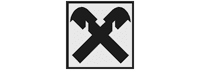



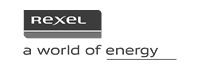











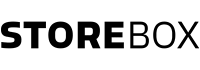
The RentalCube advantages at a glance.
Available 24/7
Your rental equipment pick-up station is also available 24/7 outside opening hours and offers time flexibility.
Interfaces to your systems
Connection or integration into existing systems (webshop, merchandise management, CRM, etc.).
Intelligent front end
The front end allows customers to choose from available properties, time periods and other options.
Extensive backend
In the backend, users, stock levels and rental logs can be viewed and edited.
Powerful functions for the rental of equipment.
Thanks to the large number of existing functions in the front and back end, you can automate the equipment rental process cost-effectively. Our RentalCube solution offers decisive advantages both internally and to the customer. Save working time and staff resources through time-dependent handover paths.
Do you have special wishes such as an extended range of functions or connection to your own systems? With more than 20 years of experience in the development of software solutions, we will find the right solution together with you.
Intelligent front end for the borrowers
In the frontend, the desired devices can be selected and the loan period can be specified. If the period or the device is already assigned, alternatives are automatically suggested.
Safe handovers
Two different opening codes are assigned to the lender and the borrowing person for secure handover. This means that only the user who is currently authorised can open the locker.
Ticket system for customer support
A ticket system is available to report damage or missing parts immediately. This way you always have an overview of the contact with the customers.

Comprehensive statistics
With the integrated analysis dashboards, you always have an overview of the use of the individual units and the ongoing collections and returns. In addition, statistics on inventory devices are available, so you can recognise popular devices and adjust the inventory if necessary.
Stockpiling in the locker system
Equipment can also be stored permanently in a permanently assigned locker. This reduces the handling effort for your staff and the equipment can be collected at any time in urgent cases.
Authorisation according to categories
An authorisation model according to categories has been integrated especially for in-house lending processes. Each user can be authorised for certain categories. This way, the groups can only borrow the equipment they actually need.
Assignment of cost centres
For internal billing, users can be assigned to the corresponding cost centre. In addition, statistics on the cost centres are available.
How and where are lockers used for rental?
Delivery/collection of borrowed equipment by customers
Lending processes in the company
How can the lending process work?
Rental processes are very simple for the customer. A device and the relevant period are selected and paid for in the online rental system. With the pick-up code, the device can be taken out. After use, it is simply returned and put back into storage with the code. Now a member of staff can check the device. If there is any damage, the refund of the deposit will not be released and the customer will be informed.
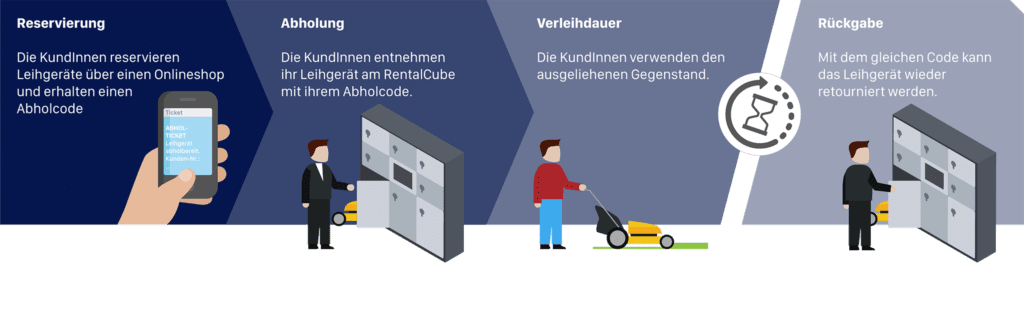
Free online demo
Arrange a free online demo today and discover our intelligent solutions in action.
